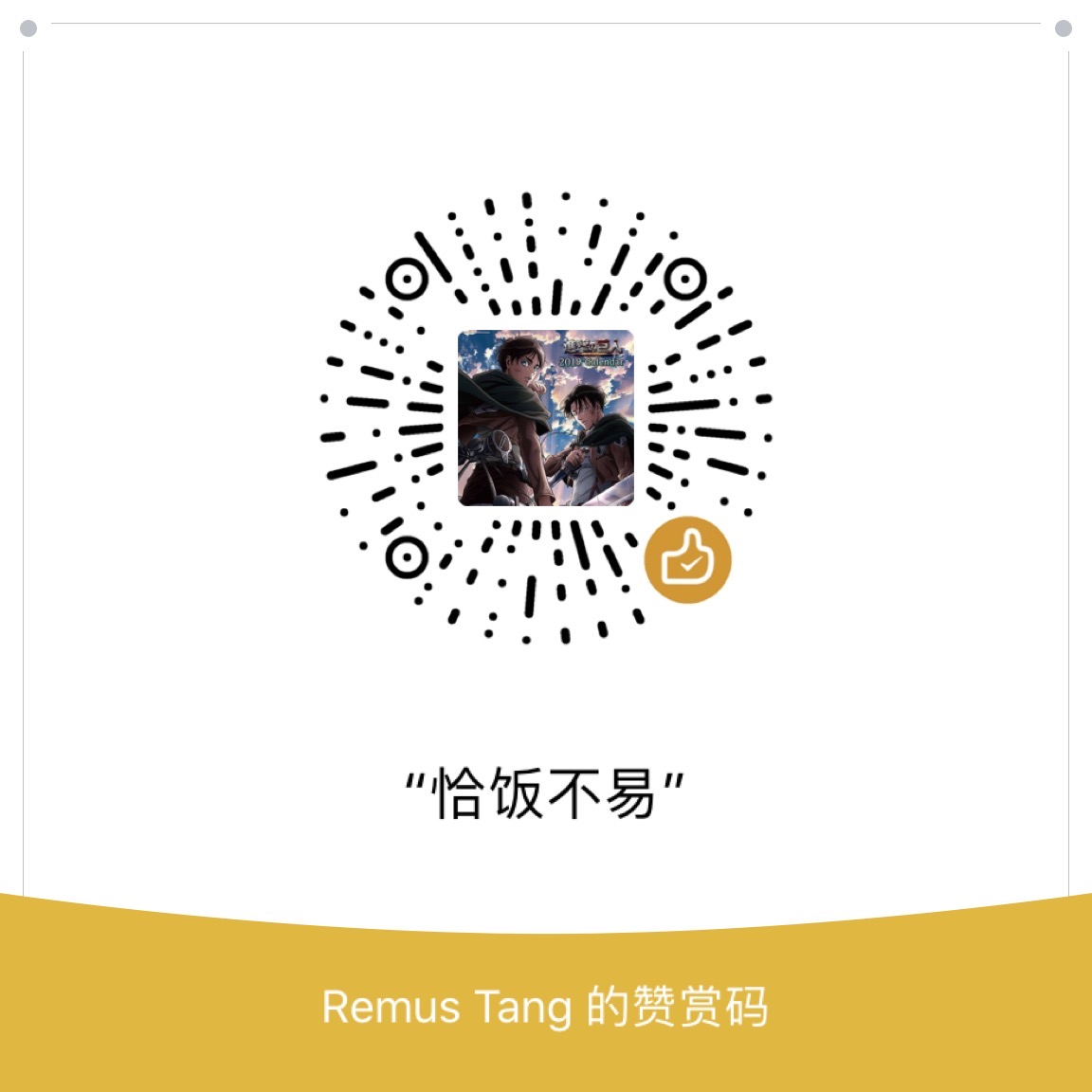Bitwise Operation
Intro
In digital computer programming, a bitwise operation operates on one or more bit patterns or binary numerals at the level of their individual bits. It is a fast and simple action, directly supported by the processor, and is used to manipulate values for comparisons and calculations.
It can be divided into:
Bit addressing operator:
& And
| Or
^ XOR
~ Not
Bit shifting Operator:
<< Shift to left
>> Shift to right
Operator Instructions
&
Base on the name “and”. It is easy for us to know that: if 1 is true and 0 is false. Only a and b are both true, the statement is true.
| 0&0 | 0 |
|---|---|
| 0&1 | 0 |
| 0&1 | 0 |
| 1&1 | 1 |
|
“Or” is pretty similar to “and”. As long as a or b is true, the statement is true.
| 0|0 | 0 |
|---|---|
| 0|1 | 1 |
| 0|1 | 1 |
| 1|1 | 1 |
^
“Xor” becomes a little complicated. That is: a and b must happen at the same time, else they won’t happen. Only both happen or none happen are true.
| 0^0 | 1 |
|---|---|
| 0^1 | 0 |
| 0^1 | 0 |
| 1^1 | 1 |
~
“Not”, easy body. So true becomes not true = false. False becomes not false = true.
<<
“Shift to the left”
Take a<<2 for example. It is switch a into binary number and move to the left by 2.
$\therefore$ 100<<2, (100)2=1100100<<2=110010000=400. We can tell that it is equal to 100*2^2^.
>>
“Shift to the right”
Take a>>2 for example. It is switch a into binary number and move to the right by 2.
$\therefore$ 100<<2, (100)2=1100100<<2=11001=25. We can tell that it is equal to 100/2^2^.